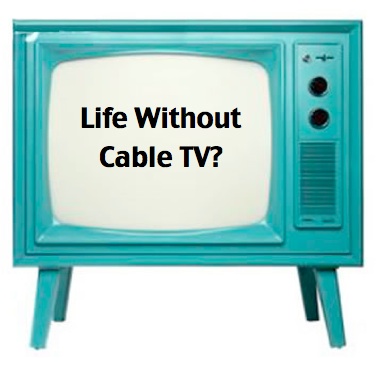|
| photo courtesy of Canva.com |
Evernote certified consultant
This is a do it yourself (DIY) project, with 3 instructional videos. Submitting a credit freeze protects you from thieves attempting to steal your identity by creating NEW credit accounts in your name. I have tested this several times by applying for credit cards, applying for a loan and opening new bank accounts. Each time the new credit requests were submitted I consistently received those rejection letters via snail mail.
Once the credit report is frozen any legitimate requests for credit cards, loans, job background credit checks, landlord rental credit checks or mortgages will be rejected. You will submit a separate request to temporarily or permanently lift the credit freeze, if you wish open credit accounts. The reporting agency will notify you of all legitimate and fraudulent requests to access your credit report.
If you want to lock your credit reports, below are the online applications for credit reporting agencies.
Click here to Submit request for EQUIFAX Security Freeze
Click here to submit request for EXPERIAN Security Freeze
Click here to submit a TransUnion Security Freeze
by Carl E Reid, Evernote certified consultant - USMC 79/80
"Deep Expertise at intersections of Business, Networking and Technology"
Click here to schedule a 15 minute call with Carl
Connect with Carl: www.CarlEReid.com | Twitter | LinkedIn | Facebook
Other articles by Carl E. Reid
Video: 10 Fearless Strategies To Pay For College and Graduate Debt Free
Do You Have Rainmaker Complex Syndrome?
10 Powerful Linkedin Networking Tips (Part I)
Video: Future Of Work Is Not Jobs